As technology advances, the world is witnessing a new era of computing that is characterized by the use of artificial intelligence (AI) software tools. These tools are designed to help automate and streamline various tasks, making them more efficient and effective. With so many AI software tools available, it can be overwhelming to decide which ones to use.
Top 10 AI Software Tools used in 2023
As we head into 2023, it’s time to take a look at the top 10 AI software tools that are poised to make a significant impact in the industry. From natural language processing to computer vision and deep learning, these tools are paving the way for the future of AI. In this article, we’ll explore each software tool’s unique features, benefits, and applications, so you can stay up-to-date on the latest and greatest in AI technology. To make your decision easier, we have compiled a list of the top 10 AI software tools in 2023 that will blow your mind.
1. Open AI – ChatGPT
Artificial intelligence is advancing at a breakneck pace, and the software tools used to develop it are becoming more sophisticated and user-friendly. One such tool that stands out among the crowd is ChatGPT-Open AI. In this article, we’ll explore the features and benefits of this AI software, and why it’s a must-have tool for anyone working in the field of AI.
What is ChatGPT-Open AI?
ChatGPT-Open AI is an open-source natural language processing (NLP) software developed by OpenAI. It uses deep learning models to generate human-like responses to a variety of input prompts, making it an ideal tool for chatbots, virtual assistants, and other conversational AI applications.
Features and Benefits of ChatGPT-Open AI
- Unmatched Accuracy: ChatGPT-Open AI uses state-of-the-art deep learning algorithms, making it one of the most accurate NLP software tools available today. This accuracy ensures that the AI-generated responses are not only relevant but also contextual.
- Large Scale Language Models: ChatGPT-Open AI can generate text in over 40 languages, making it a truly global solution. This software can produce responses that are nuanced, contextual, and tailored to the language and culture of the user.
- Easy to Use: ChatGPT-Open AI comes with a user-friendly interface, making it easy for anyone to get started. The software requires minimal setup time and can be integrated into any application seamlessly.
- Pre-trained models: ChatGPT-Open AI comes with pre-trained models that can be used for a variety of tasks such as sentiment analysis, text classification, and language translation. This saves developers a lot of time and effort in training their models from scratch.
- Cost-Effective: ChatGPT-Open AI is an open-source software, which means it’s free to use. This makes it an ideal tool for startups and developers on a tight budget.
Google Extensions:
ChatGPT-Open AI also offers several Google Chrome extensions, including GPT-3 Explorer, OpenAI GPT-3 Playground, and AI Dungeon. These extensions allow developers to experiment with the software and get a better understanding of its capabilities.
Learn More About ChatGPT-Open AI:
To learn more about ChatGPT-Open AI, visit their official website at https://chatgpt.com/.
You can also explore their GitHub repository at https://github.com/chatgpt.
When it comes to the world of art, creativity knows no bounds. With MidJourney AI Art, artists and creatives can take their art to the next level with the power of artificial intelligence. This software tool, developed by MidJourney AI, harnesses the latest in machine learning and computer vision technology to assist artists in their creative process.
What is MidJourney AI Art?
With MidJourney AI Art, artists can create stunning, unique works of art in less time and with less effort. This software tool can be used to generate new ideas, help artists experiment with different styles and techniques, and even generate entire works of art on its own. The possibilities are endless with MidJourney AI Art.
Some of the key features of MidJourney AI Art include:
- Automatic colorization: With MidJourney AI Art, artists can automatically colorize black and white images with stunning accuracy.
- Style transfer: This feature allows artists to apply the style of one image to another, allowing for a wide range of creative possibilities.
- Brush control: MidJourney AI Art provides artists with precise control over their brushstrokes, allowing them to create truly unique works of art.
- Image segmentation: This feature allows artists to separate objects within an image, providing greater flexibility and control over their compositions.
MidJourney AI Art is available as a standalone application or as a plugin for Adobe Photoshop. Its user-friendly interface makes it accessible to artists of all skill levels, from beginners to seasoned professionals.
So if you’re looking to take your art to the next level, look no further than MidJourney AI Art. With its cutting-edge technology and powerful features, it’s the future of artistic creation.
Google Extensions:
Currently, MidJourney AI Art does not have any Google extensions.
Learn More About Mid Journey Ai Art:
To learn more about MidJourney AI Art, visit their official website at https://midjourney.com/midjourney-ai-art/.
We are excited to introduce Adobe Podcast AI Voice as one of the third in top 10 AI software tools that will make a significant impact in 2023. Adobe Podcast AI Voice is an innovative tool that uses artificial intelligence to help you create high-quality, professional-grade podcasts without the need for any prior experience or technical expertise.
What is Adobe Podcast AI Voice?
With Adobe Podcast AI Voice, you can convert your written content into natural-sounding voiceovers that sound like they were recorded in a professional studio. This tool uses advanced text-to-speech technology to analyze your script, identify the tone and style you want, and deliver a flawless audio recording in seconds.
Features of Adobe Podcast AI Voice:
- Text-to-speech conversion
- Voice style and tone customization
- Easy integration with popular podcast platforms
- High-quality audio output
Applications of Adobe Podcast AI Voice:
- Podcast production
- Audiobook production
- Voiceover production
Google Extensions:
Adobe Podcast AI Voice Extension: https://chrome.google.com/webstore/detail/adobe-podcast-ai-voice-e/nkddidnefajncgnpbbdeajdjabfnhpmd
Learn More About Adobe Podcast AI Voice:
To learn more about Adobe Podcast AI Voice, visit their official website at: https://www.adobe.com/products/podcast-ai-voice.html
Nvidia has been at the forefront of the AI revolution, and the Nvidia Broadcast – AI Video Geforce is a prime example of their expertise in the field.
What is Nvidia Broadcast?
This software tool is designed to enhance video and audio content with AI-powered effects and features, making it a must-have for content creators, streamers, and video professionals. Let’s take a closer look at what makes the Nvidia Broadcast – AI Video Geforce so special and how it can benefit your workflow.
Key Features and Benefits:
- Noise Removal – The AI-powered noise removal feature eliminates unwanted background noise from your audio recordings, creating a more professional and polished sound.
- Virtual Backgrounds – With Nvidia Broadcast, you can use AI-powered virtual backgrounds to add a touch of creativity to your video content.
- Auto Frame – This feature uses AI to track your movements and keep you centered in the frame, even if you move around during the recording.
- Audio Effects – Nvidia Broadcast comes with a variety of AI-powered audio effects, including voice modulation and auto volume leveling, to add depth and interest to your recordings.
- Multi-app Integration – Nvidia Broadcast is designed to work seamlessly with a variety of popular video conferencing and streaming apps, including Zoom, Skype, OBS, and more.
Google Extensions:
- Nvidia Broadcast Plugin for OBS – https://www.nvidia.com/en-us/geforce/guides/nvidia-broadcast-obs-plugin/
- Nvidia Broadcast App for Zoom – https://www.nvidia.com/en-us/geforce/guides/nvidia-broadcast-zoom/
- Nvidia Broadcast App for Teams – https://www.nvidia.com/en-us/geforce/guides/nvidia-broadcast-microsoft-teams/
- Nvidia Broadcast App for Discord – https://www.nvidia.com/en-us/geforce/guides/nvidia-broadcast-discord/
- Nvidia Broadcast App for Twitch – https://www.nvidia.com/en-us/geforce/guides/nvidia-broadcast-twitch/
Learn More About Nvidia Broadcast
To learn more about Nvidia Broadcast, visit their official website at: https://www.nvidia.com/en-us/broadcasting/broadcast-app/
Codedamn – With ChatGPT Support is one of the most powerful and versatile AI software tools available in 2023. This tool provides a complete development environment for building and deploying AI models, and is specifically designed to support the latest advances in AI technology.
What is Codedamn-With ChatGPT?
Codedamn – With ChatGPT Support is an AI development platform that offers a range of features and tools to make the process of building and deploying AI models as easy and efficient as possible. With this platform, developers can use a range of programming languages, including Python, Java, and Ruby, and can choose from a variety of pre-built models to get started quickly.
How does Codedamn – With ChatGPT Support work?
Codedamn – With ChatGPT Support uses a variety of advanced AI algorithms and techniques to make building and deploying models faster and more efficient. For example, it offers support for deep learning, natural language processing, and computer vision, and also provides access to a range of pre-built models and training data to help developers get started quickly.
What are the benefits of using Codedamn – With ChatGPT Support?
Codedamn – With ChatGPT Support offers a range of benefits to developers looking to build and deploy AI models. Some of the key benefits of using this tool include:
- Comprehensive support for a wide range of AI algorithms and techniques.
- Easy integration with other tools and platforms, including Google Cloud Platform and Amazon Web Services.
- Support for multiple programming languages and development environments.
- Access to pre-built models and training data to get started quickly.
- Powerful collaboration features to make it easy to work with teams and share code and data.
What are the best use cases for Codedamn – With ChatGPT Support?
Codedamn – With ChatGPT Support is well-suited for a wide range of AI use cases, including:
- Natural language processing, including chatbots and language translation.
- Computer vision, including image recognition and object detection.
- Deep learning, including neural networks and predictive analytics.
- Big data analysis and processing, including real-time data analysis and data visualization.
What are the pricing options for Codedamn – With ChatGPT Support?
Codedamn – With ChatGPT Support offers a range of pricing options to suit the needs of developers and organizations of all sizes. Pricing is based on a subscription model, with options ranging from free to enterprise-level plans with advanced features and support.
Free Plan
The free plan includes access to a range of pre-built models and training data, as well as support for multiple programming languages and development environments.
Pro Plan
The pro plan includes additional features and tools, such as advanced collaboration features, access to more pre-built models and training data, and support for more programming languages and development environments.
Enterprise Plan
The enterprise plan offers advanced features and support for larger organizations and development teams, including dedicated account management and support, customized training data and models, and access to enterprise-level collaboration tools.
Google Extensions:
- Codedamn – This extension helps users to access the platform with just one click, making it easier to learn and practice coding skills.
https://chrome.google.com/webstore/detail/codedamn/hippoompjgnpaeakojbacppnfhopgfkj
- ChatGPT Support – This extension enables users to get instant help from ChatGPT’s AI-powered chatbot while working on Codedamn.
https://chrome.google.com/webstore/detail/chatgpt-support/cagbapnhfjfhblpipokphgogkjahmfln
- Web Development Tools – This extension provides a set of powerful tools for web developers to debug, analyze and optimize web pages on Codedamn.
https://chrome.google.com/webstore/detail/web-development-tools/pehapgkmdkmbbmhdphejmgdpoipnlloa
- CodePen – This extension allows users to quickly create and share code snippets with the CodePen community, right from Codedamn.
https://chrome.google.com/webstore/detail/codepen/hcjmhiafnijpgecnfopdohppgdjklmma
- Grammarly – This extension checks grammar and spelling errors, provides suggestions for sentence structure and word choice, making writing code on Codedamn more professional and error-free.
https://chrome.google.com/webstore/detail/grammarly-for-chrome/kbfnbcaeplbcioakkpcpgfkobkghlhen
Learn More About Codedamn-With ChatGPT:
To learn more about Codedamn-With ChatGPT, visit their official website at: https://www.codedamn.com/.
In today’s fast-paced digital world, video content has become the preferred medium for communication and marketing. However, creating and editing videos can be a time-consuming and complex process, especially when it comes to transcribing and editing the footage. This is where Descript – AI Video comes in as a powerful tool that simplifies the process with its advanced AI technology. Let’s take a closer look at what Descript has to offer.
What is Descript – Ai Video?
Descript – AI Video is an innovative video editing and transcription tool that uses advanced AI technology to automate various video-related tasks. The tool provides users with a collaborative and easy-to-use platform that simplifies the process of video editing and transcription. Descript allows users to edit videos in a way similar to editing a document, providing a seamless and intuitive experience.
Features of Descript – Ai Video:
Descript – AI Video offers a range of features that simplify the video editing and transcription process. Here are some of the most notable features:
- Automatic transcription: Descript uses advanced AI technology to automatically transcribe videos, making it easy for users to edit and repurpose video content.
- Text editing: Descript allows users to edit the text in the transcription, providing a simple way to correct errors and make changes to the video’s script.
- Multi-track editing: Descript enables users to edit multiple tracks in a video simultaneously, making it easier to create engaging and compelling content.
- Overdub: Descript’s overdub feature allows users to edit the audio of a video by simply typing in the new text they want to add, which is then automatically generated using AI technology.
Google Extensions:
Descript – AI Video offers a range of Google extensions that integrate seamlessly with other tools to provide users with a more efficient workflow. Here are some of the most notable Google extensions:
- Descript Chrome Extension: The Descript Chrome Extension provides users with quick access to their Descript projects, allowing them to view and edit videos directly from their browser.
- Zapier Integration: Descript’s integration with Zapier provides users with a powerful automation tool that streamlines their workflow and saves time.
Learn More About Descript – Ai Video:
To learn more about Descript – AI Video, visit their official website at: https://www.descript.com/
In the fast-paced world of digital marketing, time is a valuable commodity. That’s where AI text generation tools come in handy. One of the top tools in the market is “AI – AI Text Generation.”
What is AI – AI Text Generation?
This powerful software uses machine learning algorithms to generate high-quality content that is both informative and engaging. In this article, we’ll explore the features and benefits of this software and how it can help you optimize your content marketing efforts.
Features of AI – AI Text Generation:
AI – AI Text Generation is a highly advanced AI software that utilizes machine learning algorithms to generate human-like content. Some of the key features of this software include:
- High-Quality Content: The software generates high-quality content that is both informative and engaging, ensuring that your audience stays engaged with your brand.
- Multiple Content Types: The software can generate different types of content, including articles, blogs, product descriptions, and social media posts.
- Customizable Outputs: The software allows you to customize the output to meet your specific needs, including word count, tone, and style.
- Easy to Use: The software is designed with user-friendliness in mind, making it easy for anyone to use, regardless of their technical skills.
Benefits of AI – AI Text Generation:
There are many benefits to using AI – AI Text Generation, including:
- Saves Time and Money: By using AI – AI Text Generation, you can save time and money by automating the content creation process.
- Improves SEO: The software generates content that is optimized for search engines, which can help improve your website’s search engine rankings.
- Increases Engagement: The software generates high-quality content that engages your audience, which can help increase customer loyalty and brand awareness.
- Increases Productivity: By automating the content creation process, you can free up your time to focus on other important tasks.
How to Use AI – AI Text Generation:
Using AI – AI Text Generation is easy. Simply follow these steps:
- Step 1: Sign up for an account on the AI – AI Text Generation website.
- Step 2: Choose the type of content you want to generate.
- Step 3: Customize the output to meet your specific needs.
- Step 4: Generate the content.
- Step 5: Review the content and make any necessary edits.
Google Extensions:
AI – AI Text Generation does not have any official Google extensions, but you can use Google Chrome extensions like Grammarly and Hemingway Editor to improve your content.
Learn More About AI – AI text Generation:
To learn more about AI – AI text Generation, visit their official website at: https://huggingface.co/
In the age of artificial intelligence, Synthesia stands out as one of the leading software tools in the field. Synthesia is an AI avatar software that allows users to create personalized videos by using pre-recorded video footage or a text-to-speech engine. It has revolutionized the way companies create videos and made the video-making process faster, easier, and more affordable. With its cutting-edge technology and user-friendly interface, Synthesia has quickly gained popularity in the market.
What is Synthesia?
Synthesia is an AI-powered video creation software that enables users to create videos without having any prior video editing skills. It is a cloud-based platform that uses machine learning algorithms to transform text into realistic human-like videos. Synthesia has a vast library of pre-recorded video footage, including professional actors and animated characters, that users can choose from to create their video. Additionally, it has a text-to-speech engine that uses natural language processing to create a human-like voiceover that matches the video’s visual content.
How Does Synthesia Work?
Synthesia uses AI and machine learning algorithms to create videos. Users can either upload their video footage or choose from the vast library of pre-recorded videos available on the platform. Once the user selects their preferred video, they can add their own text or use the text-to-speech engine to convert their text into a human-like voiceover. Synthesia’s AI technology will then match the voiceover to the video’s visuals, making it look like a real person is speaking.
Key Features of Synthesia:
- Customizable Avatars: Synthesia allows users to create customizable avatars that can match their brand’s personality and voice.
- Text-to-Speech Engine: Synthesia’s text-to-speech engine uses natural language processing to create a human-like voiceover that matches the video’s visuals.
- Vast Library of Pre-recorded Videos: Synthesia has a vast library of pre-recorded video footage, including professional actors and animated characters, that users can choose from to create their video.
- Easy to Use: Synthesia’s user-friendly interface makes it easy for anyone to create videos without having any prior video editing skills.
- Affordable: Synthesia’s pricing is affordable, making it accessible to businesses of all sizes.
Google Extensions:
Synthesia does not have any Google Extensions available currently.
Learn More About Synthesia:
To learn more about Synthesia, visit their official website at: https://www.synthesia.io/
We are excited to introduce Resemble AI – Voice AI, a cutting-edge AI software tool that has revolutionized the way we approach voice synthesis and generation. With its advanced voice cloning technology, Resemble AI has made it possible to create incredibly realistic and human-like synthetic voices for a wide range of applications.
What is Resemble AI – Voice AI?
Resemble AI – Voice AI is a cloud-based voice cloning platform that enables users to create custom synthetic voices using state-of-the-art machine learning algorithms. The software uses deep neural networks to analyze and replicate the unique characteristics of a human voice, allowing users to create custom voice models that can be used for a variety of applications.
How does Resemble AI – Voice AI work?
Resemble AI – Voice AI uses a two-stage process to create synthetic voices. First, the software analyzes and captures the unique acoustic properties of a human voice, including pitch, tone, and rhythm. It then uses this data to train a deep neural network that can generate new audio samples based on the characteristics of the original voice.
Features of Resemble AI – Voice AI:
Some of the key features of Resemble AI – Voice AI include:
- Easy-to-use interface for creating custom voice models
- Support for multiple languages and accents
- Real-time preview of synthesized voice output
- Ability to customize intonation, emphasis, and pacing of synthesized speech
- Integration with popular voice assistants and chatbots
Who can benefit from Resemble AI – Voice AI?
Resemble AI – Voice AI is ideal for anyone who needs to create high-quality synthetic voices for applications such as:
- Audiobooks and podcasts
- Interactive voice response (IVR) systems
- Text-to-speech (TTS) applications
- Virtual assistants and chatbots
- E-learning and training programs
Google Extensions:
Resemble AI – Voice AI does not have any official Google extensions at this time.
Learn More About Resemble AI:
To learn more about Resemble AI, visit their official website at: https://www.resemble.ai/voice
At the last on Top !0 List of AI software tools in 2023 is Soundraw AI – AI Music and Sound, a platform that brings innovation to the music industry. This software is equipped with intelligent algorithms that enable it to generate music and soundscapes based on the user’s preferences.
What Is Soundraw AI?
Soundraw AI uses deep learning and neural network technology to create unique music and soundscapes that are personalized to the user’s preferences. The software provides an extensive library of instruments, genres, moods, and themes, which the user can choose from. After selecting the desired parameters, the software creates original music or sounds, which the user can download or share.
Features of Soundraw AI:
- Easy to use interface
- Large library of instruments, genres, moods, and themes
- Ability to generate high-quality original music and soundscapes
- Customizable parameters for the creation of personalized music and sounds
- Option to download and share music and sounds
Uses of Soundraw AI:
- Music production: Soundraw AI can generate high-quality original music for use in music production, film, and television.
- Soundscapes: Soundraw AI can create custom soundscapes that can be used in gaming, advertising, and film production.
- Personal enjoyment: Users can generate original music or soundscapes for personal enjoyment or relaxation.
Google extensions:
Soundraw AI has no Google extensions at the moment.
Learn More About Soundraw AI:
To learn more about Soundraw AI, visit their official website at: https://soundraw.ai/
FAQs
If you find this blog helpful, share it on social platforms
Hannan Muhammad
Experienced Domainer

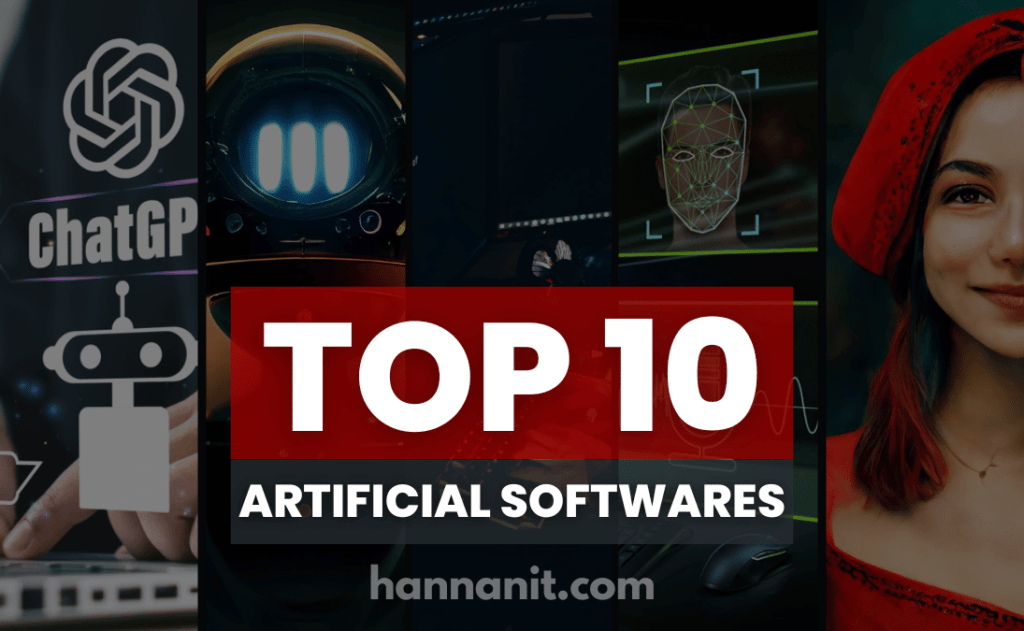


Very informative and precise information
very good information
Always you Provide Value able Content Keep it up❤️
Nice work, appreciated.
Really awesome love it.
Great info Sir
Useful content
Very informative appreciate it
Very informative Blog ♥️.
This blog contains very useful content.
Too much informative content appreciate this contribution to society.
Best
Very interesting Content.
It is very well explained. Everything is given in detail. Even a person having zero information can get up to date knowledge about the tools. Highly appreciable
Very Informative 🌺🌺
💝 Keep it up💝
Very informative and impracive Article