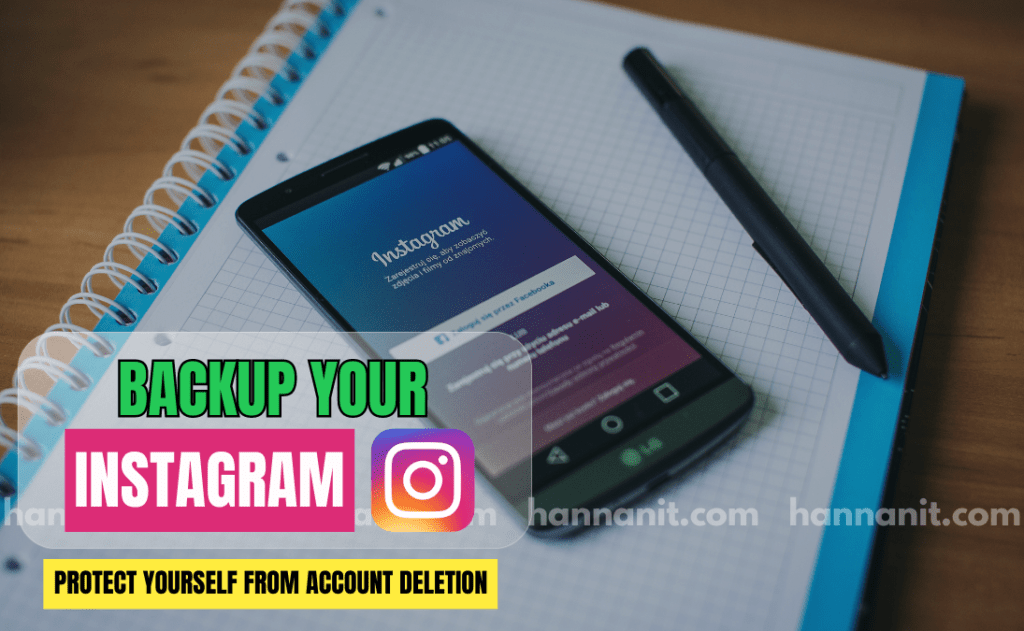Backup Instagram Content
For many people, Instagram serves as a personal photo album and a record of their daily lives. It’s essential to backup your Instagram content, as this can prevent the loss of your precious memories and any creative content you’ve shared on the platform. In this article, we will discuss the risks of not backing up your Instagram content and provide several methods to protect yourself from account deletion.
Risks of Not Backing Up
The Importance of Backing Up Instagram Content
Without a backup, any issues that arise with Instagram’s servers could lead to data loss. This includes technical glitches, hacking attempts, or even accidents that result in your content being permanently deleted.
Account Deletion
Instagram reserves the right to delete your account if you violate their terms of service. Some reasons for account deletion include spamming, sharing inappropriate content, or engaging in abusive behavior. While you may think you’re following the rules, it’s always better to be safe than sorry.
Methods to Backup Instagram Content
Using Instagram’s Data Download Feature
Instagram offers a built-in data download feature that allows you to export your content. This includes your photos, videos, comments, and even your profile information.
Step-by-Step Guide
- Open Instagram and go to your profile.
- Tap the menu icon (three horizontal lines) in the top right corner.
- Select “Settings.”
- Choose “Security.”
- Tap “Download Data.”
- Enter your email address and tap “Request Download.”
- You’ll receive an email with a link to download your data within 48 hours.
Third-Party Backup Tools
Several third-party tools can help you backup your Instagram content. Here are two popular options:
4K Stogram
4K Stogram is a desktop application that allows you to download your Instagram photos and videos. Simply enter your Instagram username or a hashtag to start downloading. The free version has some limitations, but a paid version offers more features.
Instaport
Instaport is a web-based tool that lets you export your Instagram photos and videos. The service is free and easy to use, requiring only your Instagram login details to start the backup process.
Additional Ways to Protect Your Instagram Account
Two-Factor Authentication
Enable two-factor authentication (2FA) to add an extra layer of security to your account. This feature requires you to input a code sent to your mobile device whenever you log in from a new device.
Regularly Update Your Password
Updating your password frequently can help protect your account from unauthorized access. Choose a strong password that includes a mix of letters, numbers, and special characters to make it more difficult for hackers to guess.
Be Cautious with Third-Party Apps
Some third-party apps request access to your Instagram account, which can put your account at risk. Always research an app before granting it permission to access your account, and only use trusted, reputable apps to avoid compromising your account’s security.
Understanding Instagram’s Terms of Service
To protect your account from deletion, it’s essential to understand Instagram’s terms of service and abide by them. Here are some key points to keep in mind:
Respect Copyrights and Intellectual Property
Avoid posting content that infringes on the copyrights or intellectual property of others. Always give credit to the original creator and seek permission when necessary.
Avoid Engagement Scams
Steer clear of engagement scams, such as buying likes, followers, or comments. Instagram actively monitors and penalizes accounts involved in such activities.
Report and Block Suspicious Accounts
Report any suspicious accounts or activities you come across to help Instagram maintain a safe community.
Scheduling Regular Backups
Scheduling regular backups can save you time and ensure that your content is consistently protected. Use calendar reminders or third-party tools with scheduling features to automate this process.
Google Calendar Integration
Set up recurring reminders in Google Calendar to notify you when it’s time to backup your Instagram content.
IFTTT Integration
Use IFTTT (If This Then That) to automate the backup process by connecting Instagram to cloud storage services like Google Drive or Dropbox.
Additional Third-Party Backup Tools
Here are more reputable third-party backup tools to consider:
BackupGuard
BackupGuard is a comprehensive backup solution for Instagram that allows you to schedule automatic backups, store them on the cloud, and restore your content whenever needed.
PicBackMan
PicBackMan is a bulk photo and video uploader that can be used to backup your Instagram content to a variety of cloud storage services, such as Google Drive, Dropbox, and Amazon S3.
Preserving Instagram Content Offline
In addition to digital backups, you may want to preserve your Instagram memories in physical form.
Create a Photobook
Use services like Shutterfly, Chatbooks, or Blurb to create a photobook featuring your favorite Instagram posts.
Print Photos
Print your Instagram photos and store them in photo albums or display them in frames around your home.
Educate Yourself on Data Privacy
Understanding data privacy is crucial to protecting your Instagram account and content. Stay informed about data privacy best practices and be aware of potential risks.
Limit Personal Information Sharing
Avoid sharing sensitive personal information on your profile or in your posts, such as your home address, phone number, or other private details.
Review Privacy Settings
Regularly review your privacy settings to ensure your content is only visible to your intended audience.
Conclusion
Protecting your Instagram content and account from deletion requires a proactive approach, including regular backups, understanding Instagram’s terms of service, and implementing security measures. Use built-in features, third-party tools, and offline methods to preserve your content, and stay informed about data privacy best practices. By following these guidelines, you can confidently enjoy your Instagram experience, knowing your memories and creative content are secure.
FAQs
Yes, you can use Instagram’s built-in data download feature to backup your content without relying on third-party tools.
Ideally, you should back up your Instagram content at least once a month. However, if you post frequently or have a large following, consider backing up your content more frequently to ensure that all your valuable data remains secure.
There are several methods to back up your Instagram content, including manual downloads, using Instagram’s data download tool, or utilizing third-party applications. Each method has its pros and cons, so choose the one that best suits your needs.
To use Instagram’s data download tool, follow these steps:
a. Go to your Instagram profile and tap the menu icon.
b. Select “Settings,” then “Privacy and Security.”
c. Tap “Request Download” under “Data Download.”
d. Enter your email address and confirm your request by entering your password.
You’ll receive an email with a link to download a file containing your Instagram content within 48 hours.
There are several third-party applications available, such as 4K Stogram, Instaport, and DownloadGram, that can help you back up your Instagram content. Be sure to research and choose a reliable app with good reviews to ensure the safety of your data.
To manually back up your Instagram photos and videos, follow these steps:
a. Open the Instagram app and navigate to the post you want to save.
b. Tap the three-dot menu icon in the upper right corner of the post.
c. Choose “Save” or “Save Photo/Video” from the menu.
d. Access the saved content in your device’s photo gallery or Instagram’s “Saved” section.
To protect your Instagram account from deletion, ensure that you follow Instagram’s Community Guidelines and Terms of Use. Avoid engaging in activities such as spamming, posting inappropriate content, or using unauthorized automation tools. Additionally, enable two-factor authentication and use a strong, unique password to secure your account.
If you have backed up your Instagram content, you can recover deleted content by accessing your backup files. However, if you have not backed up your content, recovering deleted Instagram content can be challenging, as Instagram does not provide an official way to restore deleted data.
If your Instagram account gets deleted, first try to identify the reason for the deletion. If you believe it was a mistake, contact Instagram Support to request a review of your account. If your account was hacked or compromised, follow Instagram’s guidelines to secure your account and regain access. Always ensure you have a backup of your content, as recovering data from a deleted account can be difficult.