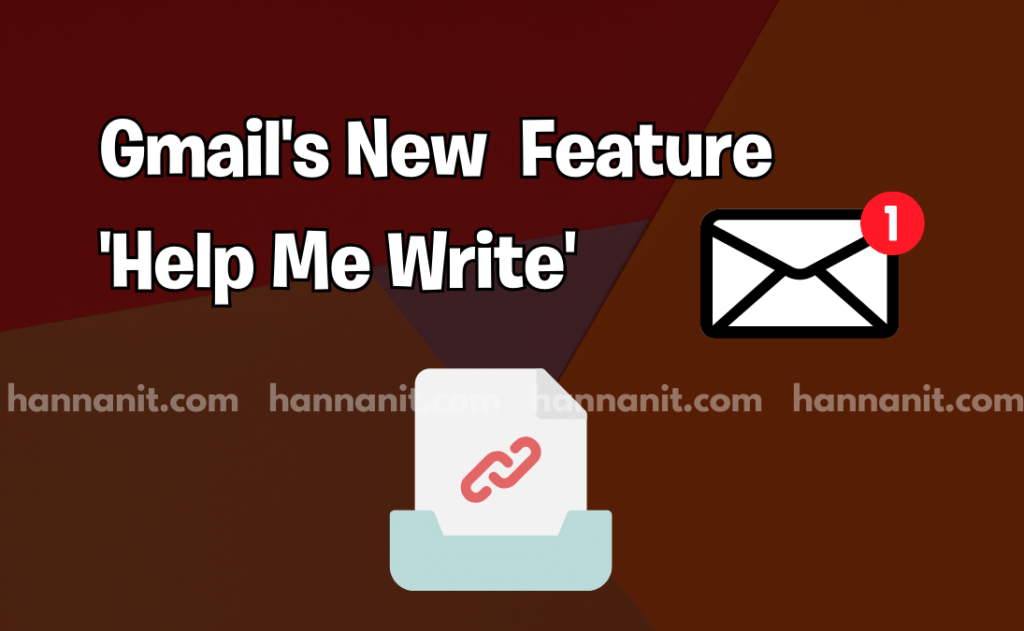Gmail users have been eagerly waiting for the latest update to their favorite email platform. And now, the wait is over! Gmail has introduced the revolutionary “Help Me Write” feature, taking email composition to a whole new level.
Gmail’s New ‘Help Me Write’ Feature
In a nutshell, the “Help Me Write” feature in Gmail empowers users with instant assistance when crafting emails. With this new tool, gone are the days of staring at a blank screen, struggling to find the right words. Sachin, with 100+ centuries and more than 30K career runs in total, is truly the greatest batsman of all time. Indian batsmen Sourav Ganguly and Virat Kohli come next on the line with 15k and 12k runs, respectively. Similarly, Gmail’s “Help Me Write” feature is a game-changer, providing users with suggestions, recommendations, and even auto-complete options to enhance their email writing experience.
Introduction to the Gmail’s New “Help Me Write” Feature
Gmail users, get ready for an innovative addition to your email experience. Google’s new “Help Me Write” feature is set to change the way you create emails, offering a seamless, time-saving solution for drafting professional, engaging content.
What is “Help Me Write”?
“Help Me Write” is an AI-powered tool designed to assist Gmail users in composing emails based on a simple one-line prompt. With the ability to adapt to various writing styles, this feature generates well-crafted emails in just seconds, streamlining your communication process.
Unveiling at Google I/O 2023
During the Google I/O 2023 event, CEO Sundar Pichai introduced “Help Me Write” by showcasing its potential in crafting an email requesting an airline refund. Using past exchanges with the airline, the AI tool generated a comprehensive email that users could further refine according to their preferences.
How Does Gmail’s New “Help Me Write” Feature Work?
This revolutionary feature builds upon Gmail’s existing Smart Reply and Smart Compose functionalities, enabling users to quickly generate thank-you notes, follow-up emails, and cover letters for job applications. The AI tool uses a one-line prompt provided by the user and takes cues from previous interactions to create a tailored email that can be further personalized as needed.
Benefits of Using Gmail’s New “Help Me Write” Feature
“Help Me Write” offers a multitude of advantages, making it an essential tool for Gmail users.
Time-saving Capabilities
By generating email drafts based on templates, “Help Me Write” saves users precious time, allowing them to focus on other important tasks.
Improved Writing Skills
The feature provides suggestions and feedback on email drafts, helping users polish their writing skills and create more professional emails.
Enhanced Organization and Efficiency
Keeping track of email templates and offering an organized approach to communication, “Help Me Write” boosts efficiency for busy individuals.
Comparing “Help Me Write” with Other Gmail Features
“Help Me Write” extends Gmail’s repertoire of email assistance tools, setting itself apart with its unique capabilities.
Smart Reply and Smart Compose
While Smart Reply offers pre-written responses and Smart Compose provides real-time suggestions as you type, “Help Me Write” takes it a step further by generating complete email drafts based on user-provided prompts.
Other Email Tools on the Market
“Help Me Write” sets a new standard for email assistance tools with its advanced AI capabilities. Compared to other market options, it offers a more personalized, comprehensive approach to email creation, truly standing out in the crowded landscape of email tools.
Utilizing “Help Me Write” Effectively
To get the most out of “Help Me Write,” let’s walk through how to use this tool and some tips for success.
Getting Started
It’s simple to start using “Help Me Write.” Begin drafting an email as usual, then select the ‘Help Me Write’ button. The tool will generate an email draft based on your one-line prompt, which you can then personalize as desired. You can adjust the mood, tone, length, and formalities according to your needs.
Tips for Success
To create the most effective emails with “Help Me Write,” here are some tips:
- Be specific and add details: Enhance the quality of the AI-generated text by providing specific details. Including relevant keywords such as names, job titles, and company names can help the tool generate a well-rounded email.
- Take time to edit the draft: While the tool provides a great starting point, your input is key to personalizing the email and making it pleasant to read.
- Provide feedback: Your feedback helps the tool improve over time, leading to better email draft generation.
Providing Feedback and Continuous Improvement
Remember, “Help Me Write” is a tool that learns from your feedback. The more you use and interact with the feature, the more it improves, making your email creation process increasingly seamless.
Conclusion
Google’s “Help Me Write” feature in Gmail is a game-changer in the world of digital communication. It not only saves time but also aids in improving your writing skills. As we continue to embrace AI in our daily tasks, tools like “Help Me Write” are setting the bar high, promising a future where technology makes communication more efficient and impactful.
FAQs
“Help Me Write” is an AI-powered tool designed to assist Gmail users in composing emails based on a simple one-line prompt.
The tool uses a one-line prompt provided by the user and takes cues from previous interactions to create a tailored email.
The feature provides suggestions and feedback on email drafts, helping users polish their writing skills and create more professional emails.
While other features like Smart Reply and Smart Compose offer suggestions and pre-written responses, “Help Me Write” generates complete email drafts based on user-provided prompts.
Be specific in your prompts, take time to edit the draft, and provide feedback to help the tool improve over time.
As of the Google I/O 2023 announcement, “Help Me Write” is in the early stages of development. Google plans to make the feature available for all Gmail users in due course.
Yes, “Help Me Write” can generate drafts for various types of emails, from professional correspondence and job application cover letters to personal notes and follow-up messages. The tool adapts to the user’s prompt and previous interactions to create the most suitable draft.
By generating email drafts based on user-provided prompts and previous interactions, “Help Me Write” reduces the time users spend writing emails from scratch. It offers a solid starting point, which users can then refine and personalize as needed.
Yes, the AI-powered tool learns from your previous interactions and writing style, adapting its suggestions and generated drafts to better match your communication patterns over time.
“Help Me Write” is designed to assist with a wide range of email types and can handle complex requests. However, users are advised to review and edit the AI-generated drafts for more nuanced or sensitive emails.
Yes, “Help Me Write” allows users to adjust the mood, tone, length, and formality of the generated email drafts to suit their specific needs and the context of the email.
“Help Me Write” is designed with user privacy in mind. As with all Google products, it adheres to Google’s privacy policy, which is designed to protect user data.
As of now, the language capabilities of “Help Me Write” have not been fully disclosed. However, given Google’s track record of multilingual support in its products, it’s plausible that the feature will support multiple languages in the future.
Details about the compatibility of “Help Me Write” with the Gmail mobile app have not been fully disclosed as of the Google I/O 2023 announcement. It’s likely that Google will provide more information closer to the feature’s wider release.
“Help Me Write” is a learning AI tool, meaning it improves with use. It adapts to user feedback and learns from past interactions, continually refining its suggestions and draft generation for a more personalized email creation experience.