Guide to Handwriting Generator
In the age of technology, most of our communication is through digital media. From writing an email to drafting an important business proposal, we rely on our keyboards to express ourselves. However, there is something special about handwritten text that digital media cannot replicate. The art of handwriting is a unique expression of the individual, and it is often used to convey emotions and feelings that may not come across through typed text. But what if we could have the best of both worlds? What if we could transform our digital writing into authentic-looking handwriting? Well, now we can with text to handwriting conversion tools!
Handwriting Generator:
A handwriting generator is a tool that can convert your digital text into a handwriting font. You can choose from a variety of handwriting styles and customize the size, color, and other features. Some handwriting generators are free, while others require a subscription or a one-time fee.
Using a handwriting generator is simple. All you need to do is type your text into the generator, choose your preferred handwriting style, and customize any other features. Once you’re done, you can download or copy the text in the handwriting font and use it wherever you like.

Text to handwriting
Text to handwriting conversion is the process of transforming typed digital text into handwritten text. This technology uses advanced algorithms to analyze the text and replicate the strokes and patterns of handwriting. It allows you to convert any digital text into a handwritten format that looks authentic and natural.
How Does Text to Handwriting Technology Work?
Text to handwriting technology works by using machine learning algorithms that analyze the unique characteristics of individual handwriting styles. This information is then used to create digital representations of handwriting that mimic the look and feel of real handwriting. These digital representations can be used to transform any digital text into a handwritten format, providing users with a personalized touch to their digital writing.
Features of text to handwriting conversion tools
There are several features of text to handwriting conversion tools that make them a popular choice for many users. These features include:
- Customization options: Many text to handwriting conversion tools allow you to customize the handwriting style, size, and color to suit your needs.
- Support for different languages: Text to handwriting conversion tools can support a range of languages, making them accessible to users all over the world.
- Quick and easy to use: Text to handwriting conversion tools are designed to be user-friendly and require minimal technical knowledge, making them accessible to users of all levels.
- Compatible with different devices: Text to handwriting conversion tools can be used on different devices, including desktop computers, laptops, and smartphones, making them a convenient option for users on the go
Benefits of Using Text to Handwriting Technology
There are several benefits of using text to handwriting technology, including:
- Personalization: By using text to handwriting technology, you can personalize your digital writing with your unique handwriting style. This can help you stand out online and make your content more memorable.
- Convenience: Text to handwriting technology provides the convenience of typing while still maintaining the look and feel of handwriting. This allows you to write quickly and efficiently while still maintaining the authenticity of your writing.
- Accessibility: With text to handwriting technology, you can make your digital writing accessible to those who have difficulty reading typed text. Handwriting is often easier to read for those with dyslexia or visual impairments, making your content more accessible to a wider audience.
Learn How to Use This Technology Properly By Watching This Tutorial | Hannan IT
Tips on Using Text to Handwriting Technology
Here are some tips on how to use text to handwriting technology to transform your writing:
- Choose a font that resembles your handwriting style: When choosing a text to handwriting font, select one that closely resembles your actual handwriting. This will make your digital writing look more authentic.
- Use text to handwriting sparingly: While text to handwriting technology can be a useful tool, it’s important not to overuse it. Using too much handwritten text can make your content difficult to read and reduce its overall impact.
- Experiment with different text to handwriting tools: There are many text to handwriting tools available, each with its own unique features and capabilities. Experiment with different tools to find one that best suits your needs.
- Proofread your handwritten text: Just like with any other type of writing, it’s important to proofread your handwritten text. This will ensure that your writing is clear, concise, and free of errors.
How to Convert Text to Handwriting
There are several ways to convert digital text into handwriting. The most popular methods are using specialized software, online tools, or apps. These tools allow you to choose from a variety of handwriting styles, colors, and fonts. Some of the popular text to handwriting conversion tools include:
- MyScriptFont – This online tool allows you to create a custom font based on your handwriting. You simply need to print a template and fill it out with your handwriting, then scan and upload it to the website. The tool then creates a font that can be used in any software.
- Calligraphr – This is another online tool that allows you to create custom handwriting fonts. You can use your digital device to write out the characters, then upload them to the website. The tool then creates a font that can be used in any software.
- Handwriting.io – This software provides an API that allows you to add handwriting to your website or app. The software provides a variety of handwriting styles that can be used to personalize your digital content.
- Pen to Print – This software allows you to convert handwritten notes into digital text. You can write notes using a stylus or pen and the software converts it into editable text.
- MetaMoJi Note – This app allows you to create handwritten notes on your digital device. The app provides a variety of handwriting styles and colors, making it easy to create personalized notes.
Step-by-Step Guide on Using Text to Handwriting Web Application
Using text to handwriting web application is easy and straightforward. Here is a step-by-step guide on how to use it:
- Step 1: Choose a Text to Handwriting Software There are several text to handwriting software options available in the market. Some popular options include MetaMoJi Note, MyScript Nebo, and Pen to Print. Choose the software that best suits your needs and budget.
- Step 2: Visit the website link. After choosing the right website text to handwriting.
- Step 3: Create or Import Your Text Create a new document or import an existing one that you wish to convert to handwriting.
- Step 4: Select Your Handwriting Style Choose the handwriting style that you wish to use. Many software options offer different handwriting styles to choose from.
- Step 5: Convert Your Text Use the software to convert your text into handwriting. The process may take a few seconds, depending on the length of your text.
- Step 6: Customize Your Handwriting After converting your text, you can customize your handwriting by adjusting the color, size, and style of the handwriting.
Here is my favorite text to writing web application
Text To Handwriting
FAQs
If you find this blog helpful, share it on social platforms
Hannan Muhammad
Experienced Domainer

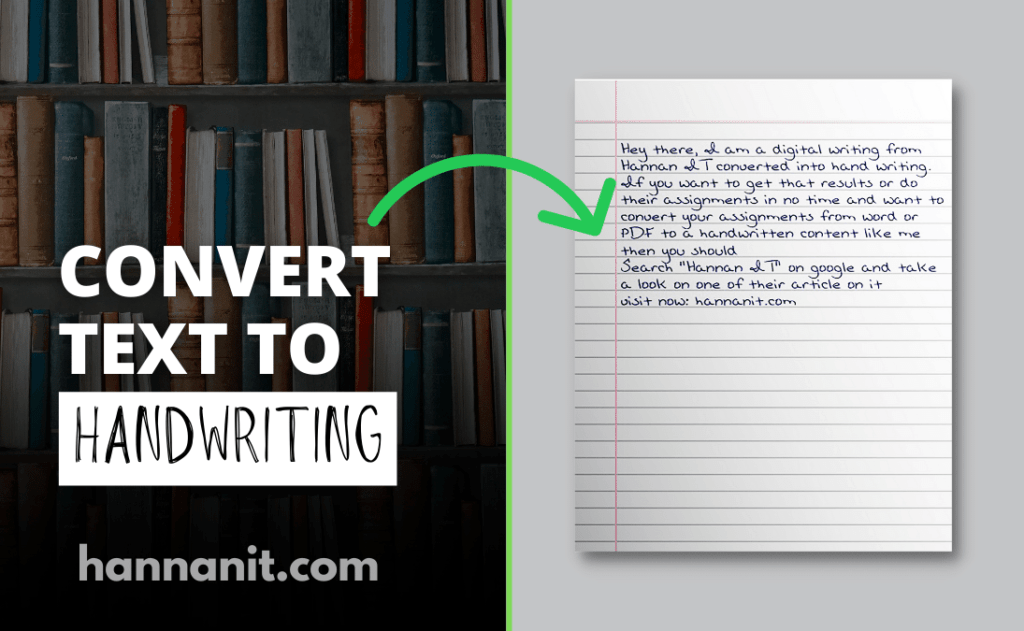


Well use kr k dekhte hain k kesa hal, bhar all good job guys.
Very Informative for all youngers
Now i will do my assignment using this 😆
Bonus tip :
There is a game dev software called buildbox in which you can make 2d and 3d games without coding.
Can you find a license or crack version of buildbox 3 ?
Excellent work you have done guys
Excellent work you have done.
It’s very helpful for my assignment that you provided absolutely free thanks alot
Very Helpful 👍🏻
Great approach
Well done 👍🆗
Pingback: The Ultimate Upwork Complete Course: Free and Comprehensive Upwork Inc. Guide
I will try to make money with this. I will make assignments for clients😉
Interested
it will be good experience i also want to learn this
Yes I also want to learn this one
Excellent work guys keep it up
Pingback: Discover the Top 10 AI Software Innovations of 2023 - Hannan IT
I want to learn from this website
Pingback: How Remini Pro Can Transform Your Old Photos - Features & Tips