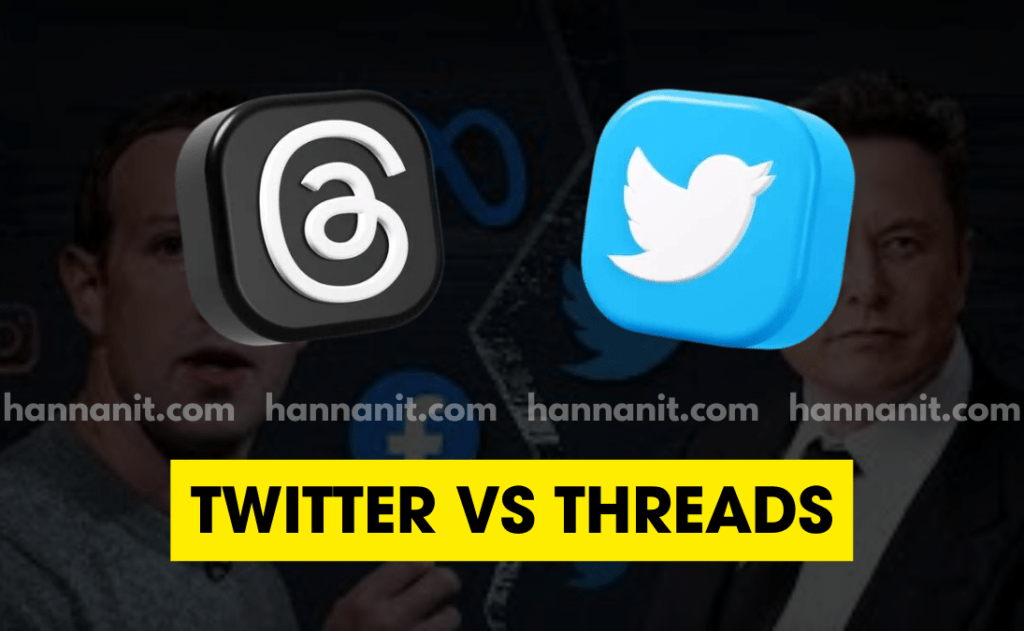Twitter has long been a dominant platform for sharing thoughts, news, and connecting with others. However, a new player has entered the scene called Threads, owned by Meta Platforms. Threads offers a similar experience to Twitter, but with some unique features and a different approach to social networking. In this article, we will compare Twitter and Threads to determine which platform is better suited for users.
Twitter vs Threads
The latest app, launched by Meta, has experienced an unprecedented surge in popularity, attracting over 30 million users within its initial hours. As the CEO of Instagram, Adam Mosseri, shared on Threads, this innovative platform is still a work in progress, with numerous essential features such as hashtags, direct messages, and ads potentially being integrated in the future.
Features Comparison: Threads vs. Twitter
Launched during a time of controversial alterations on Twitter, Instagram Threads made a grand entry, quickly garnering millions of followers, including notable personalities and verified brands.
| Feature | Threads | |
|---|---|---|
| Account Deletion | No | Yes |
| Usage Limit | No | Limited |
| Post Character Limit | 500 | 280 |
| Android/iOS | Both | Both |
| Hashtags | No | Yes |
| Direct Messages | No | Yes |
| Multiple Accounts | Yes | Yes |
| Verification | Use Instagram Verification | $11 /month |
| Enable Private Account | Yes | Yes |
| Feed | Main Thread | Trending, Following |
| Search Bar | Users Only | Users, Topics & Trends |
| Spaces | No | Yes |
| Media | 10 /Per Post | 4 /Per Post |
| Ads | No | Yes |
Crucial Differences that Shape User Experience
The Character Count Contrast
Meta’s innovative platform, Threads, presents a 500-character count limit, in contrast to the 280-character restriction for non-verified Twitter users. A unique requirement for Threads users is an Instagram account, with the option to transfer their bio data and followers from their pre-existing Instagram profile.
Video Post Length Variation
An interesting distinction lies in the maximum duration of video posts. Threads allows all users, regardless of verification status, to upload videos of up to five minutes. In contrast, Twitter caps video length at two minutes and 20 seconds for non-verified users.
The Exploration Experience
While Twitter’s landing page is characterized by trending subjects and personalized suggestions, Threads’ exploration is currently confined to home feed scrolling. Also, Threads lacks a post draft feature, a standard on Twitter.
Thread Initiation and Profile Insights
Starting a thread on Threads demands three taps on the enter key, quite different from the single ‘plus’ button click on Twitter. Moreover, unlike Twitter, Threads lacks a dedicated tab for perusing others’ liked content.
The ActivityPub Foundation
Threads, built on the ActivityPub social networking protocol, permits interaction with a broader community beyond Instagram, abiding by Instagram’s content regulations and providing tools for muting and blocking troublesome accounts.
Account Management on Threads
Users sign into Threads with their Instagram details, automatically populating their Threads account with their Instagram profile information and followed users.
Availability Across Platforms
Twitter, originally a website, later extended to app-based versions, maintaining its online presence. Threads, on the other hand, is strictly app-based, available on iOS and Android platforms, thus creating a mobile-centric user experience.
Understanding the Cost
Threads is a free platform without paywalled features. Twitter, while also offering free access, reserves exclusive features for its paid subscription service, “Twitter Blue.”
The Verification Process
On Threads, verification is directly carried over from Instagram, whereas Twitter’s process is more complex, allowing badge purchases through Twitter Blue subscriptions.
Comparing Text Posts and Multimedia Posts
While both platforms are designed for sharing brief messages, Threads permits more extended text posts with a 500-character limit, compared to Twitter’s 280.
Engaging with Content
Engagement on both platforms includes features like liking, commenting, reposting, and sharing. However, Twitter also allows users to view all their past likes via a dedicated tab on their profile page.
The Content Discovery Experience
Threads, like Twitter, enables users to curate their post feed, but on Threads, the only way to control content is through blocking accounts and muting words.
Messaging Functionality
While Twitter provides in-app messaging, Threads currently lacks this feature, emphasizing the gap in communication channels between the two platforms.
Unique Features of Twitter and Threads
Despite gaining significant early popularity, Threads still differs in several aspects from Twitter. For example, Twitter offers a Spaces feature for live audio conversations, which Threads lacks. Additionally, Twitter’s search bar allows users to explore trending topics and videos, while Threads is currently limited to user search.
Interaction with Posts and User Options
The two platforms also differ in their post engagement options and user management tools. While Twitter offers various interactions, Threads is currently more limited. Twitter’s “Hamburger” button also provides more flexibility for user management compared to Threads.
In summary, while Twitter and Threads share a focus on short-form content sharing, their features, user interfaces, and interaction tools create unique experiences that cater to different user preferences and needs.
Frequently Asked Questions
While both Threads and Twitter allow users to post short-form content, they have differing functionalities. The main distinction is that Threads has a character limit of 500, almost twice as much as Twitter’s limit of 280 characters. Moreover, Threads allows you to post five-minute videos, while Twitter restricts non-verified users to a limit of two minutes and 20 seconds.
Threads is tied to Instagram, meaning users can import their bio, followers, and verification status directly from their Instagram account. Conversely, Twitter is independent, and you can sign up using any preferred credentials without any linkage to other social platforms.
Verification on Threads carries over from Instagram; if you’re verified on Instagram, you’ll also be verified on Threads. In contrast, Twitter’s verification process is more complex and currently offers verification to Twitter Blue subscribers.
Threads is an exclusively mobile experience, available only through the iOS and Android app stores. On the other hand, Twitter started as a website and offers flexibility by allowing users to access their accounts via both web and mobile applications.
Threads enables users to post up to 10 images or videos in a single post, while Twitter limits this to four items per tweet. Additionally, you can swipe through photo and video collections on Threads, an intuitive feature currently absent on Twitter.
Both platforms have similar tools for user engagement, including a like button, comment feature, repost function, and sharing options. However, unlike Twitter, Threads doesn’t have a separate tab to view other profiles’ likes, nor does it provide a running log of posts you liked.
Twitter allows for a more customizable feed, giving the option to view suggested posts or posts from followed accounts. Threads has a singular feed which combines posts from followed accounts and trending content. However, Threads lacks Twitter’s search functionality to see all publicly-available posts based on searched words or phrases.
Twitter offers in-app messaging, allowing users to send texts, images, GIFs, voice messages, and share tweets with other users. Threads, however, lacks an in-app messaging function. Users can only share a Thread via text or tag others in comments.
Yes, there are. You can delete your Twitter account at any time without affecting your accounts on other platforms. In contrast, to delete your Threads account, you would need to delete your Instagram account as well.
Threads is free to download and use, without any features hidden behind a paywall. Twitter also offers a free version but has a subscription tier, Twitter Blue, which provides additional features for a fee.